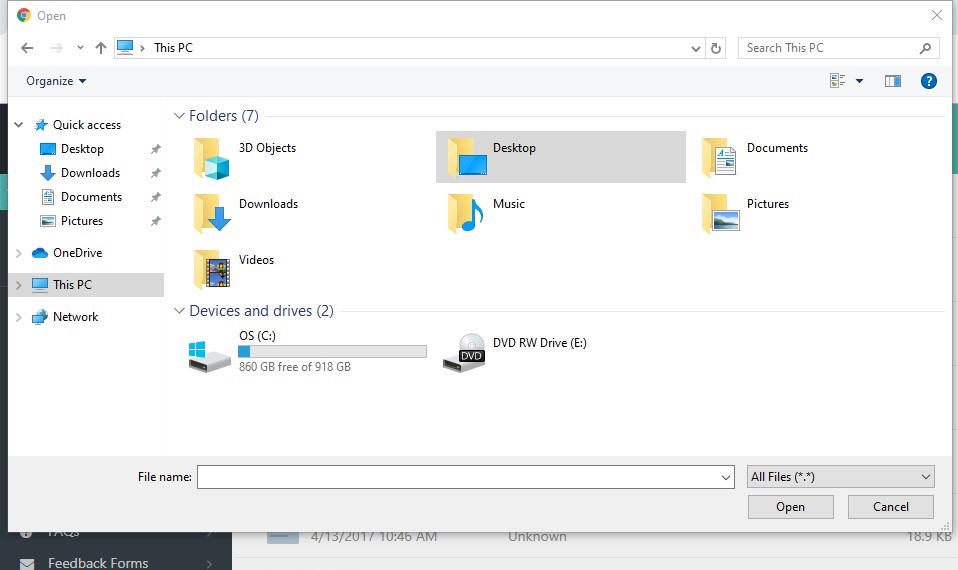The File Explorer is where all of your documents and photos will be uploaded to and stored.
To access the File Explorer, select the menu arrow beside your title in the top left hand corner, and then select File Explorer:
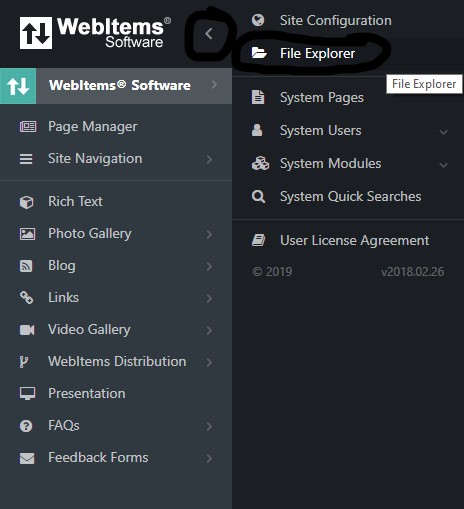
This will take you to an index page where you can view all of your current uploads.
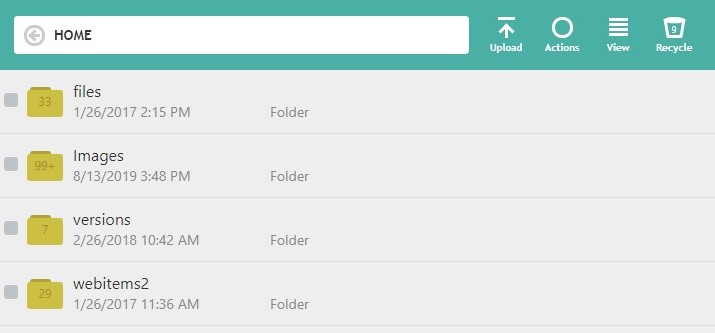
The View option will control how you view the list, whether as a small, medium, or large grid:
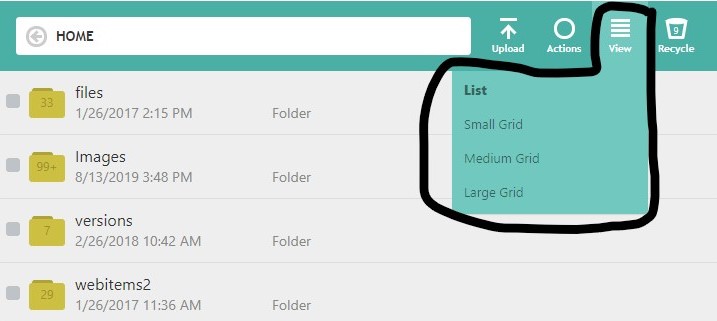
The Recycle option will take you to the Recycle bin to view recently deleted items. To recycle an item, select the box to the very left of the item and select the Recycle button:
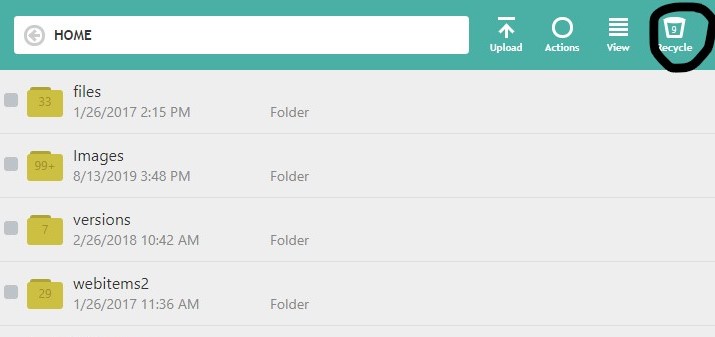
The Action button will allow you to take actions on certain items, such as opening, copying, renaming, deleting, and replacing. You will need to select the box to the left of the item that you wish to take action on.
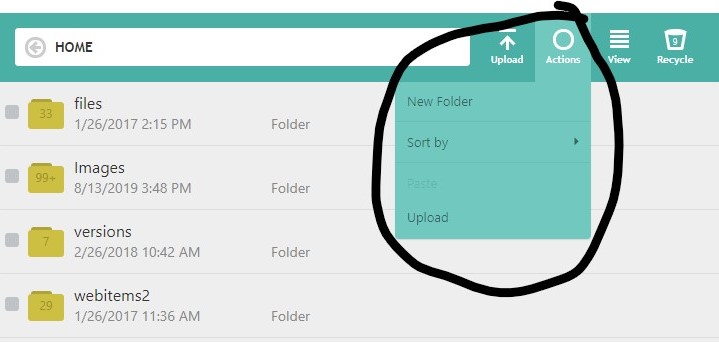
To upload a new file or document into your File Explorer, select the Upload button:
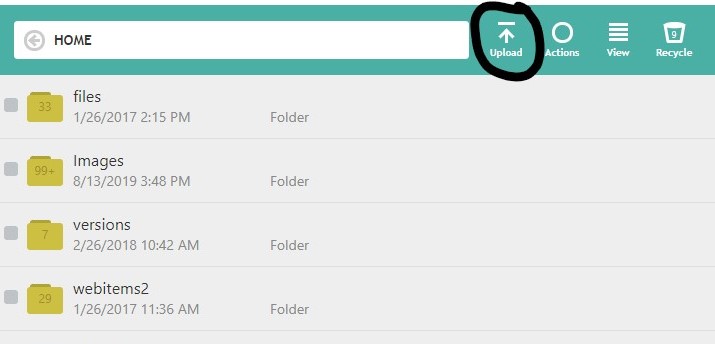
Then open the item from your computer network folders: