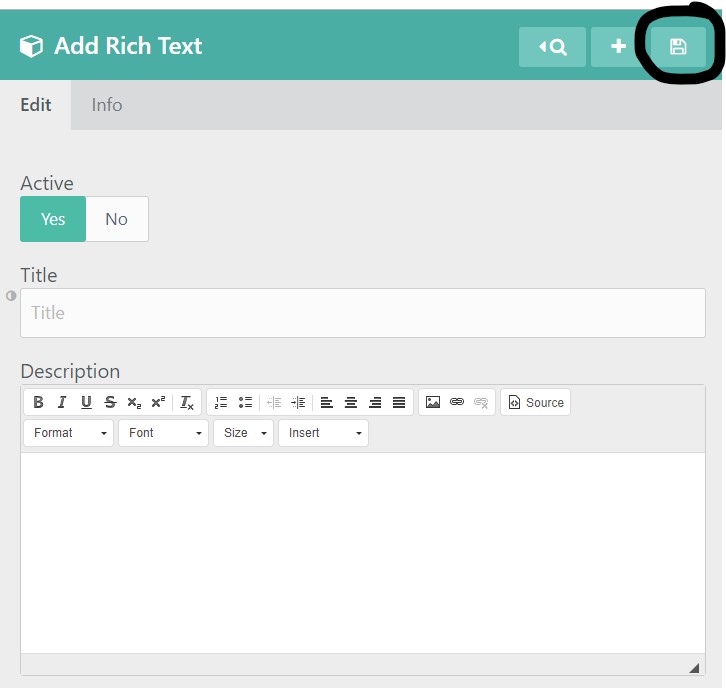To add a new Rich Text select the Rich Text from the left hand menu:
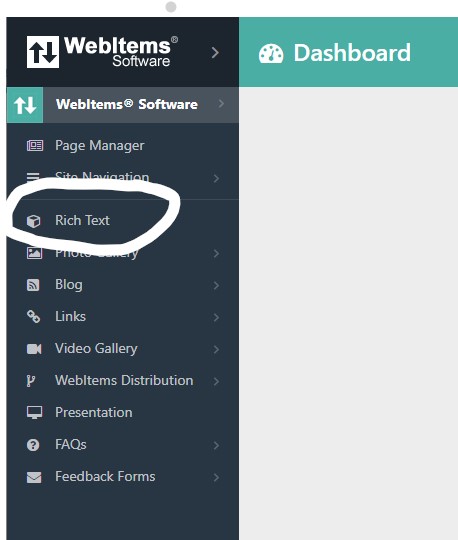
Then click on the "+" button in the top right hand corner:
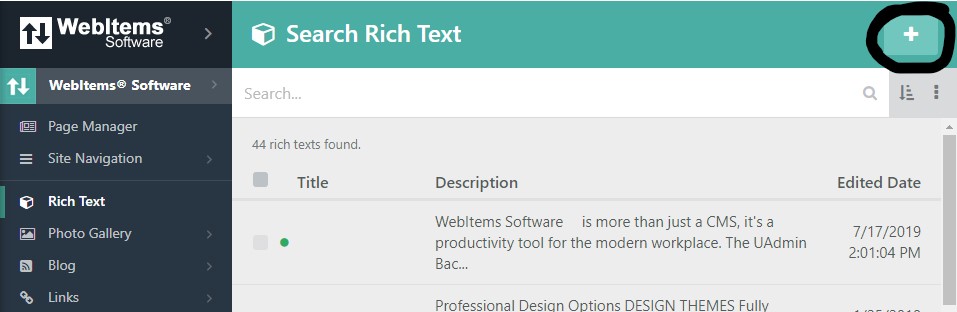
This will take you to the Add Rich Text Page.
The Add Rich Text page will have many elements. On this page you can turn the active status of this content off or on:
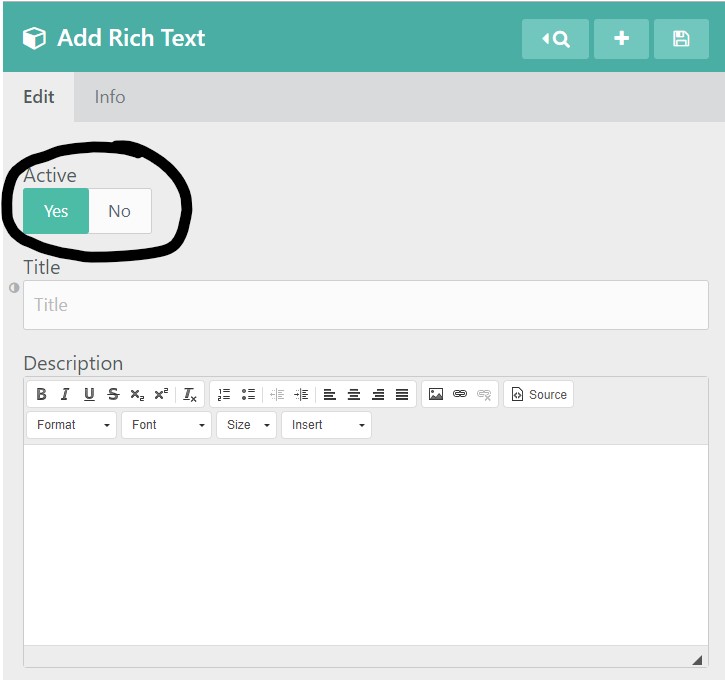
You can enter a structured Title which will follow the preformated template:
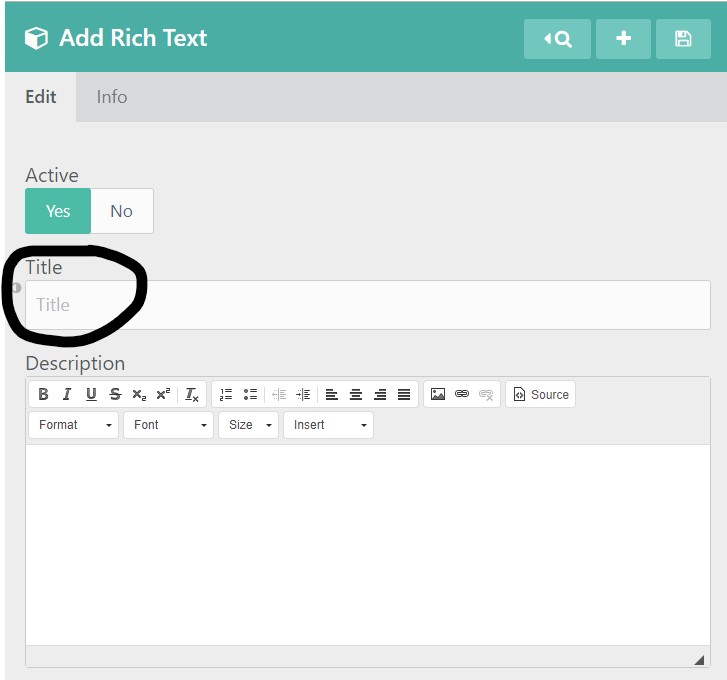
Then you will enter the text content into the Description box. Using the menu you can format your text accordingly, ie: font, indentation, alignment, size, etc.:
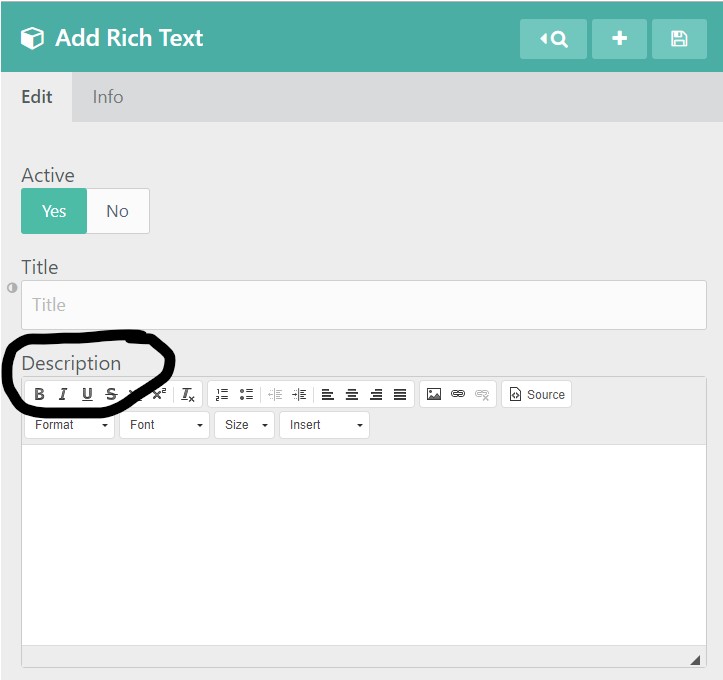
You are also given the option to insert images, links, or videos into your Rich Text content here:
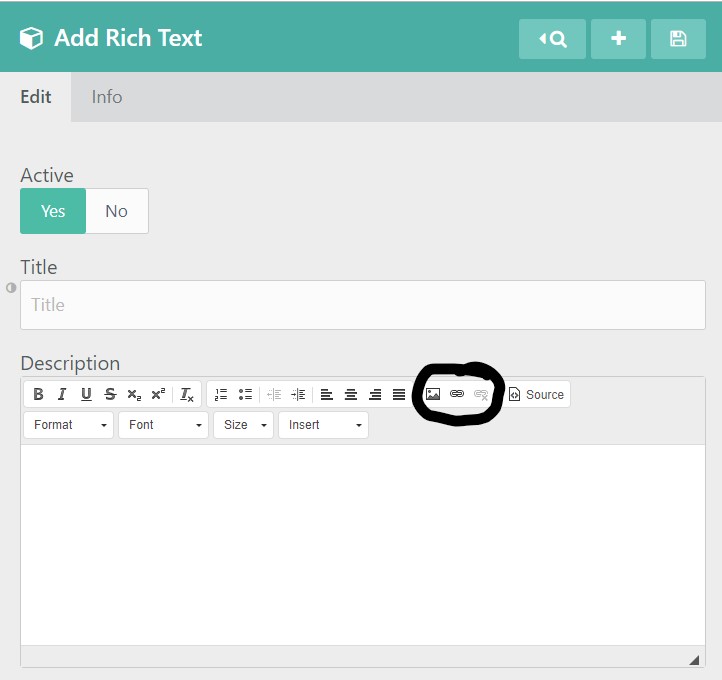
Don't forget to save your work by clicking on the Save icon in the rop right hand corner: