When you are linking to a document or to a web site or page outside of your web site we suggest to use the New Window option within the link editor.
Follow these steps:
- When in the Rick Text editor, hightlight the text to be linked, then click on the link button
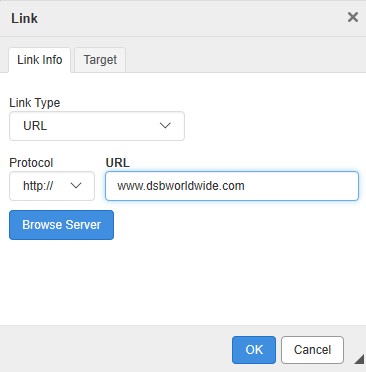
- Click on the Target tab and select the New Window (_blank) from the drop down menu.
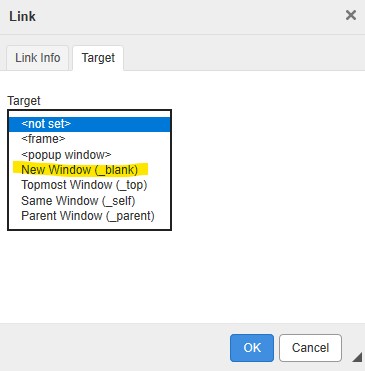
- Click Ok when finished