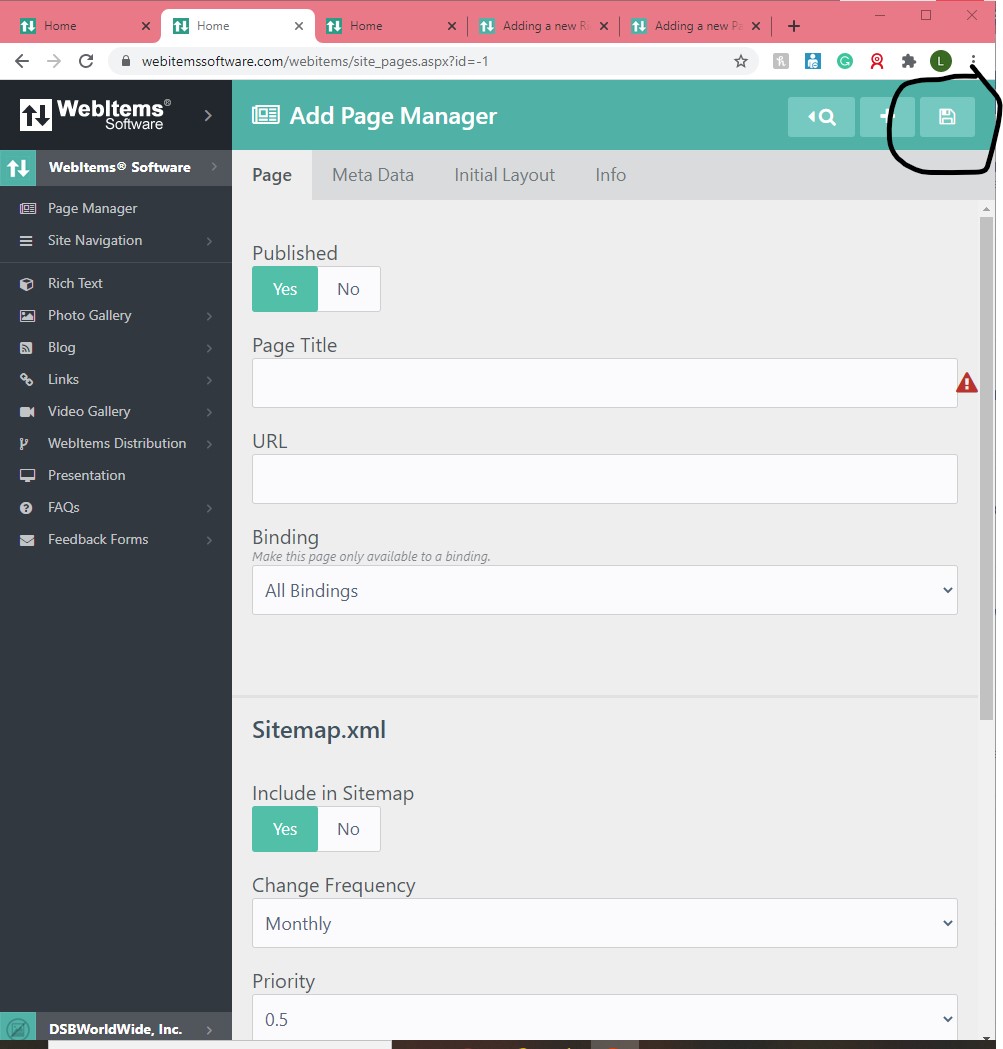To add a new Page select the Page Manager from the left hand menu:
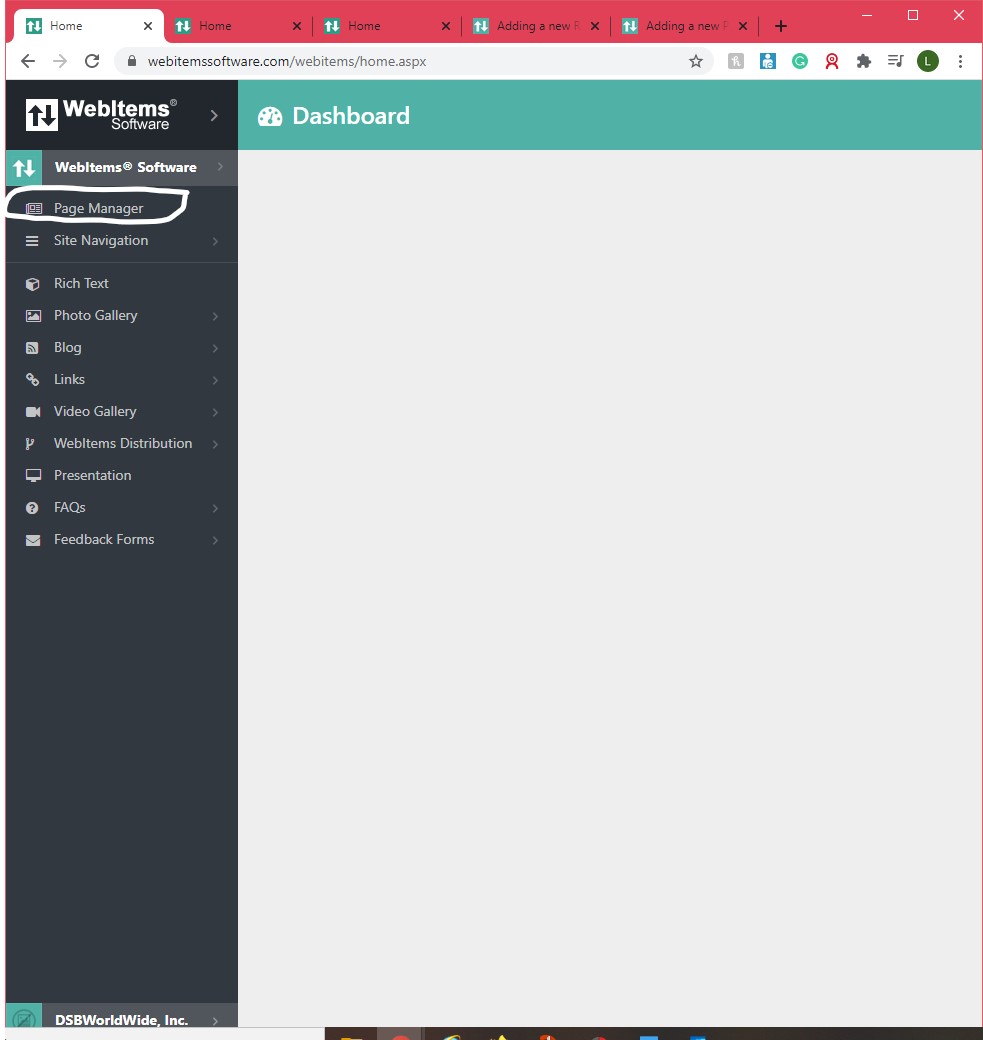
Then click on the "+" button in the top right hand corner:
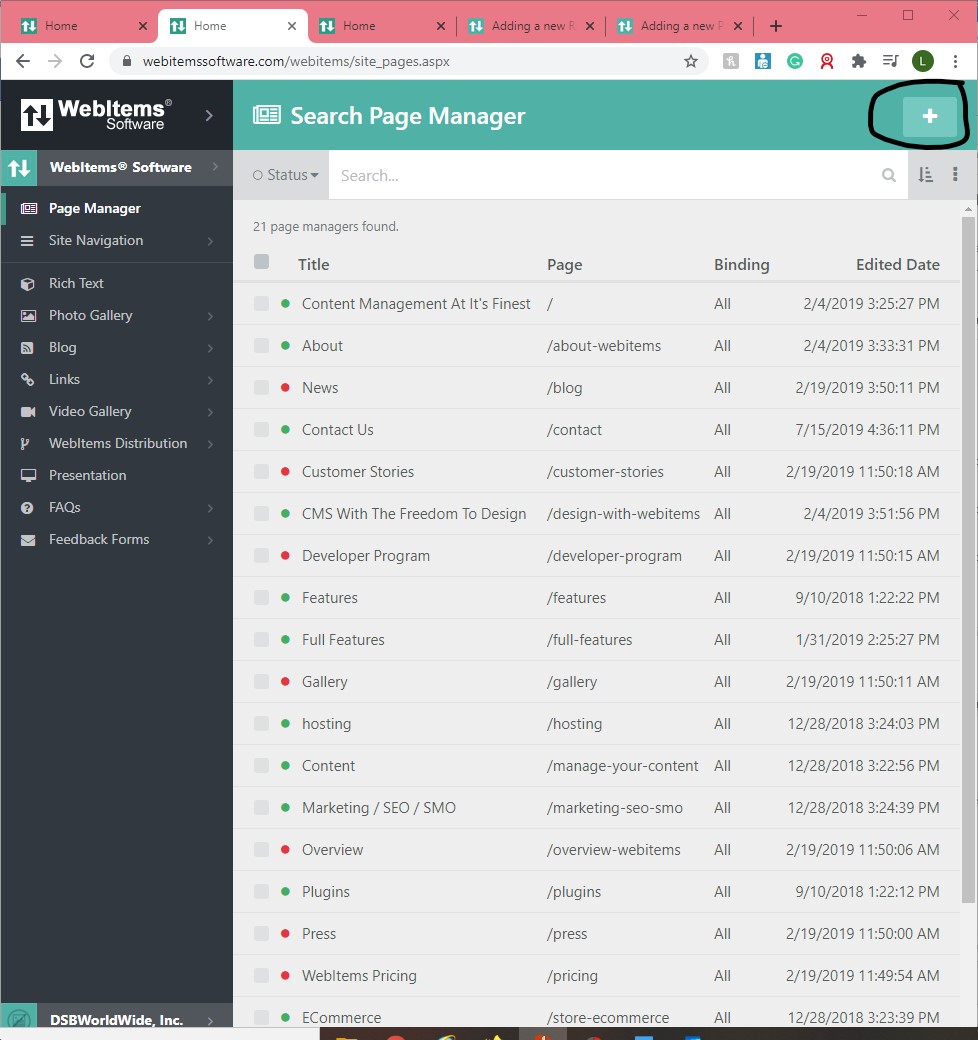
This will take you to the Add Page Manager page.
The Add Page Manager page will have many elements. On this page you can turn the status of whether this content is published off or on:
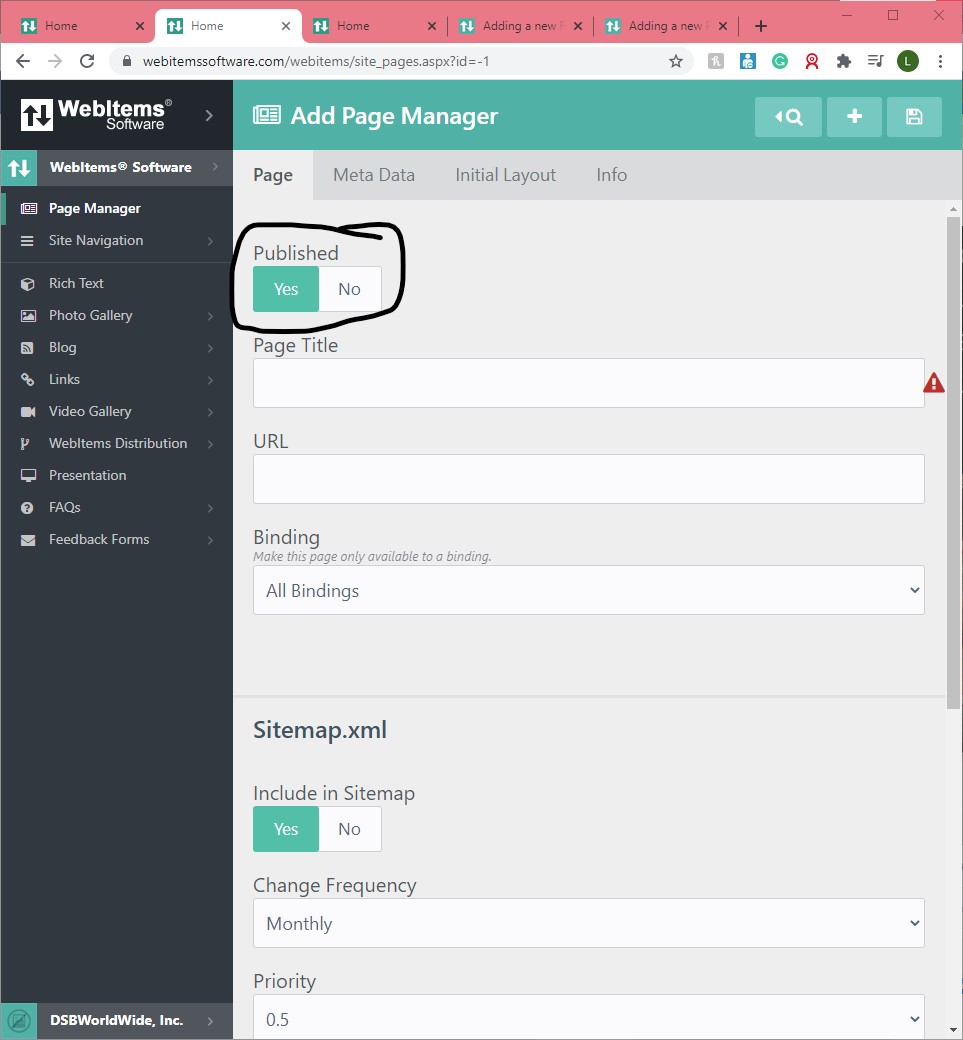
You will enter the title for the page:
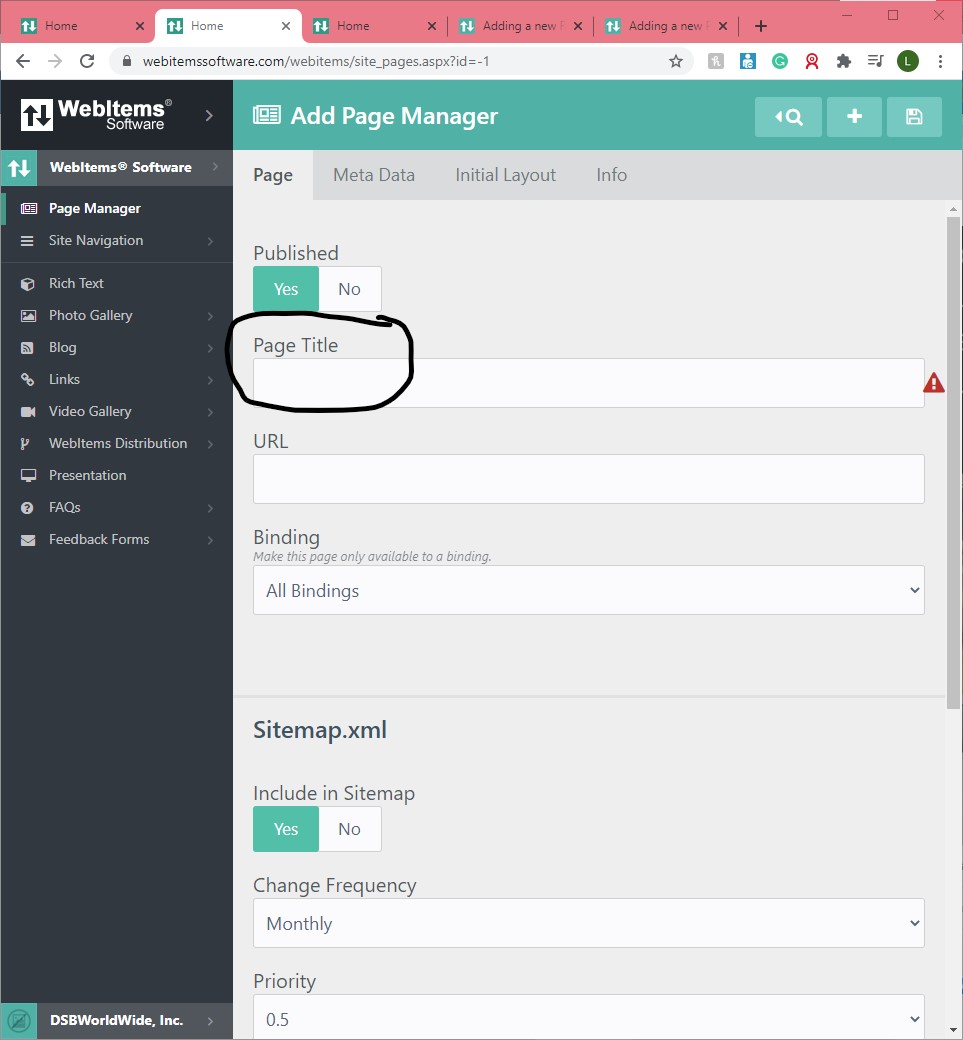
You will need to enter the URL for the page that you're wishing to create:
Please note, when entering the URL you want this page to be tied to using a dash (-) will indicate a space, while using an underscore (_) will indicate a continued word. For example, the URL for our page "Full Features" was entered as "/full-features".
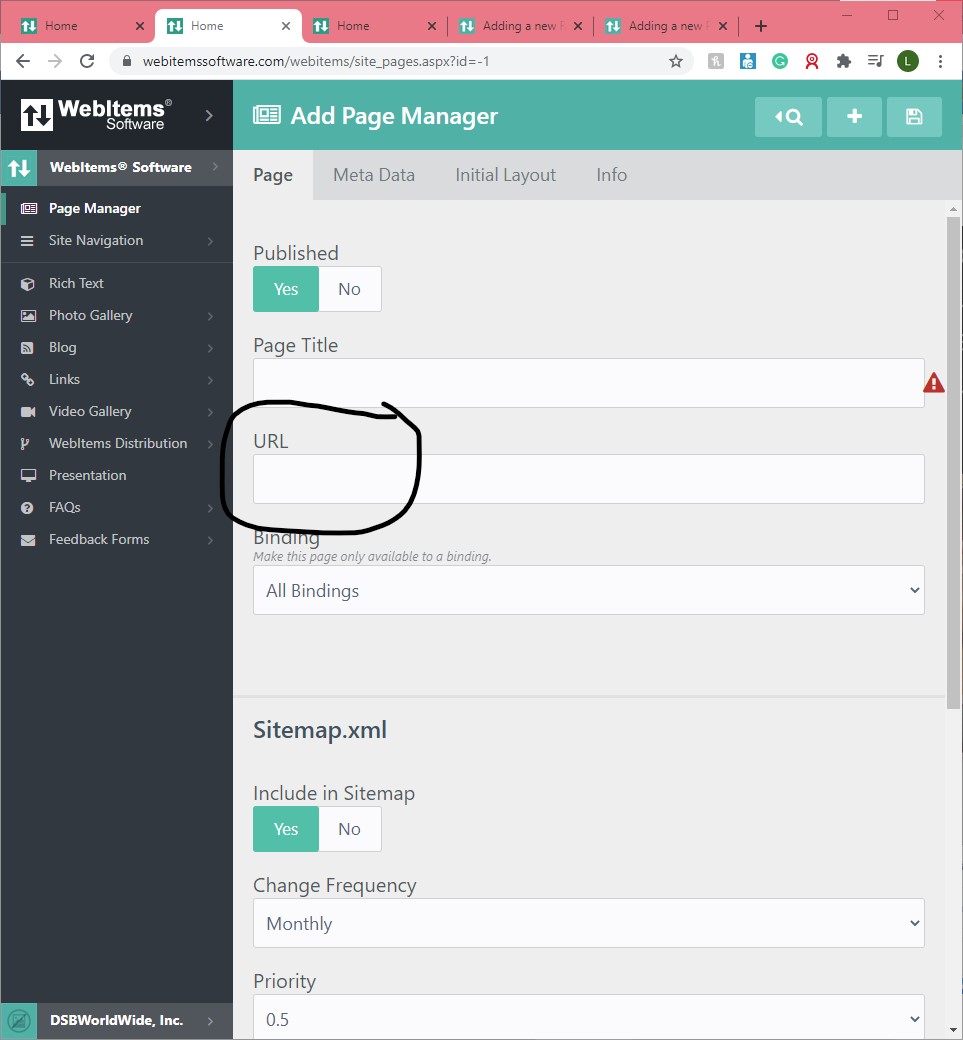
Then select to save: