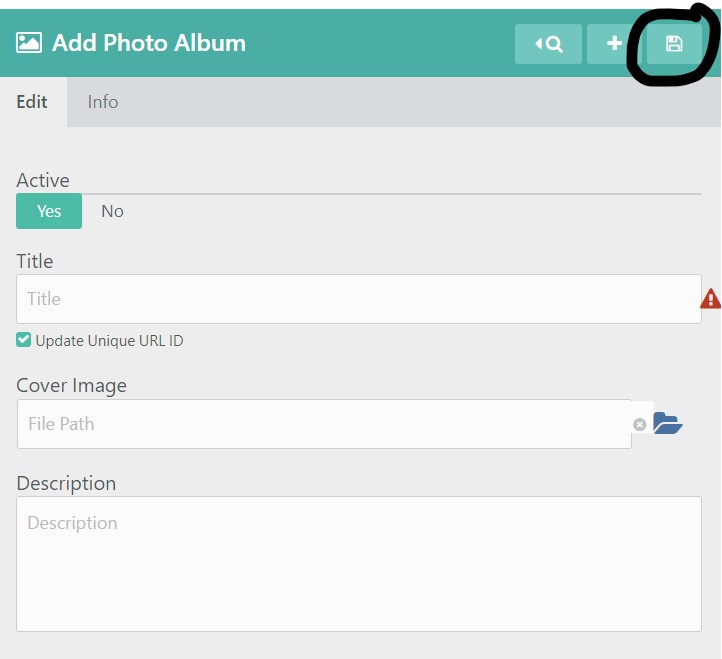To add a new Photo Album select the Photo Categories and then Photo Albums from the left hand menu:
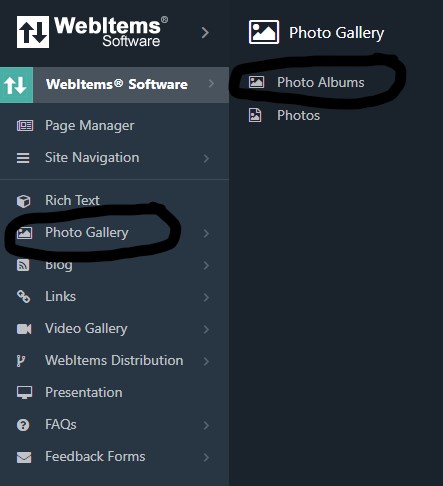
Then click on the "+" button in the top right hand corner:
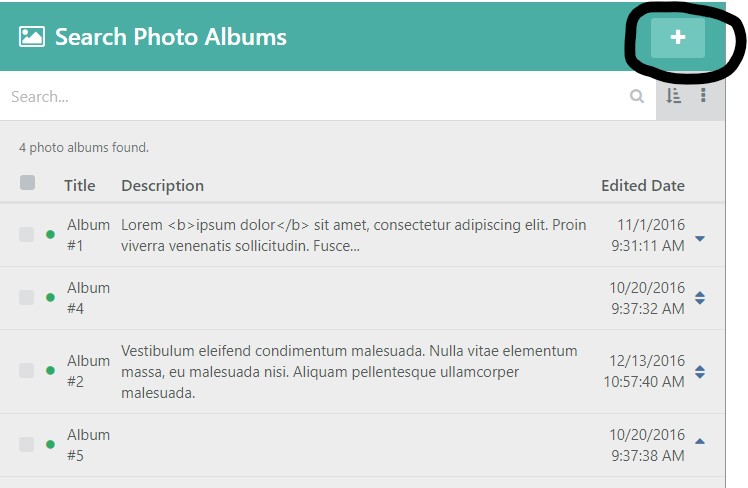
This will take you to the Add Photo Album Page.
The Add Photo Album Page will have many elements. On this page you can turn the active status of this content off or on:
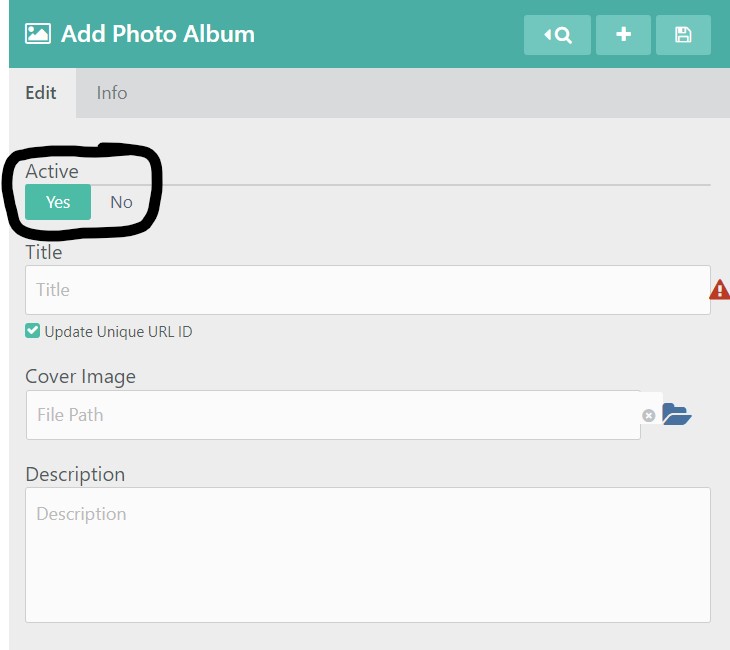
You will enter a title for your Photo Album:
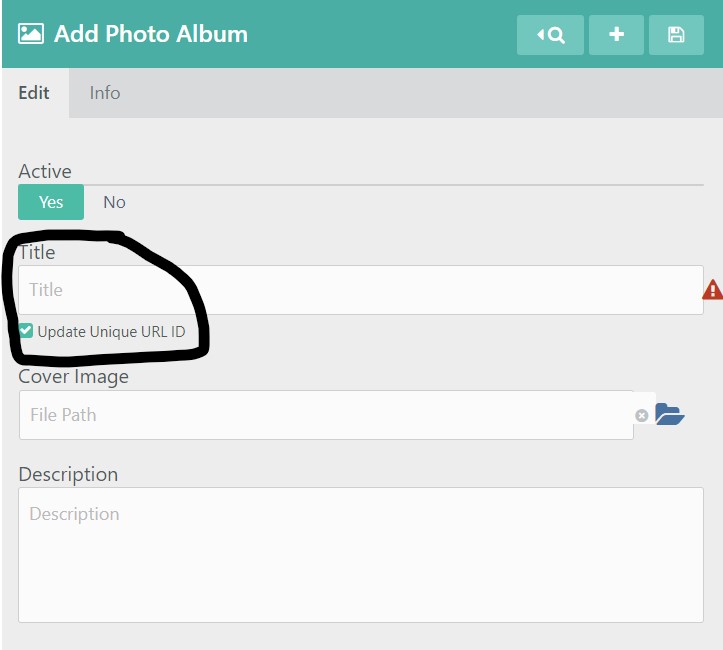
You can choose to upload a cover image that will display to represent your photo album by clicking on the blue folder icon to the right of the Cover Image field:
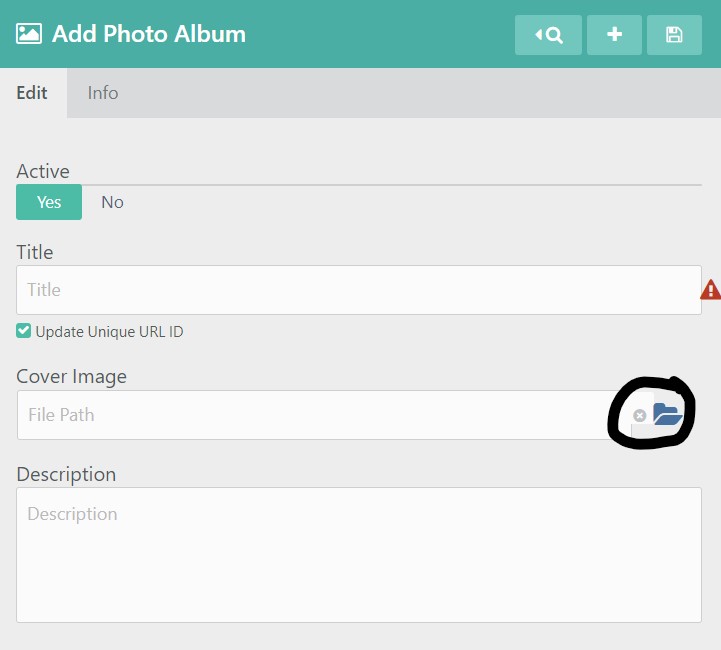
This will take you to your File Explorer where you can choose the picture that you want to upload:
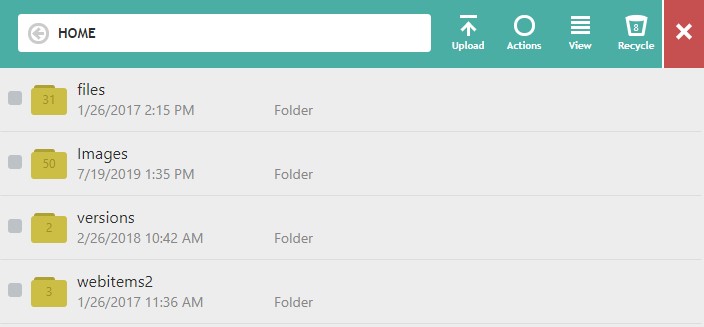
You can also enter a Description that would be displayed with your photo album:
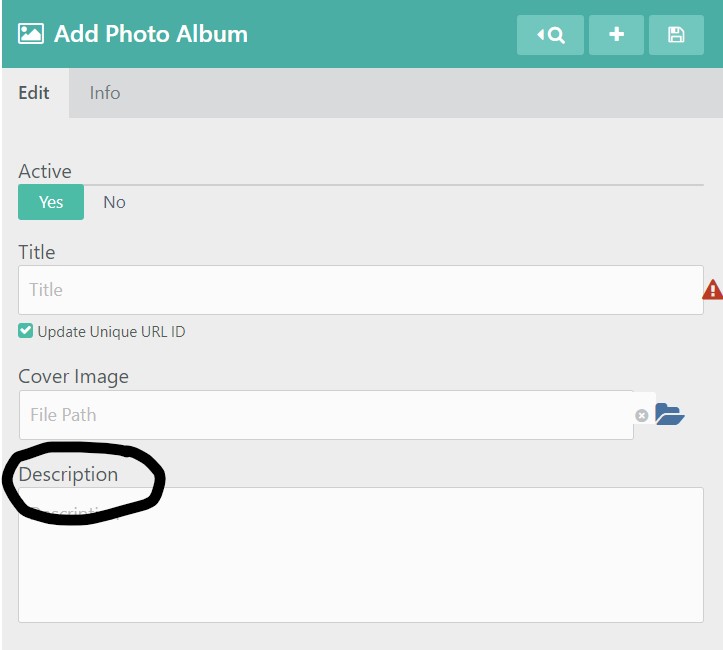
Don't forget to save your work by clicking on the Save icon in the rop right hand corner: