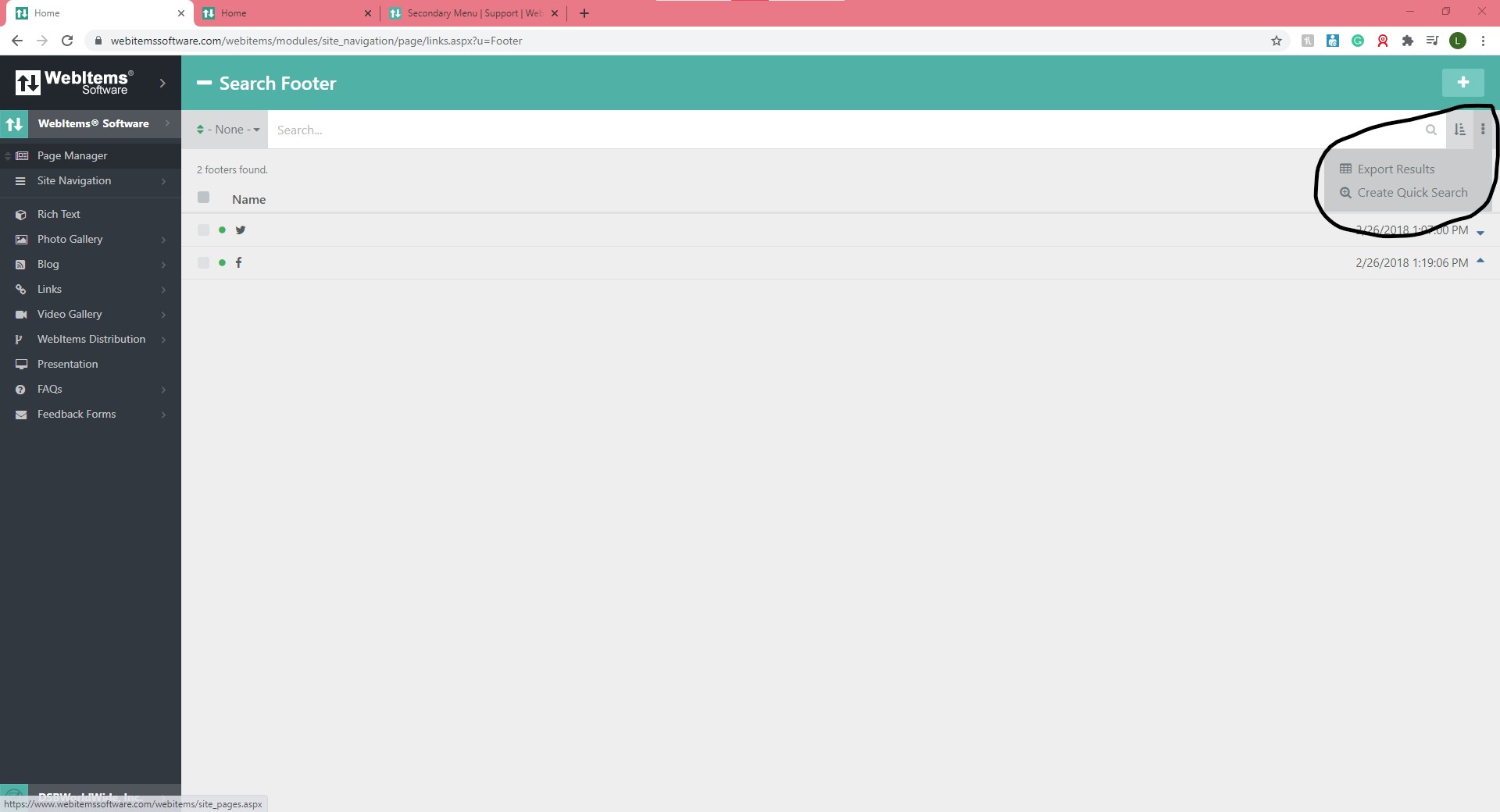Please keep in mind that the design of your menu layout will come with your template. The layout that we are using in our images is just an example of what it will look like.
Footer
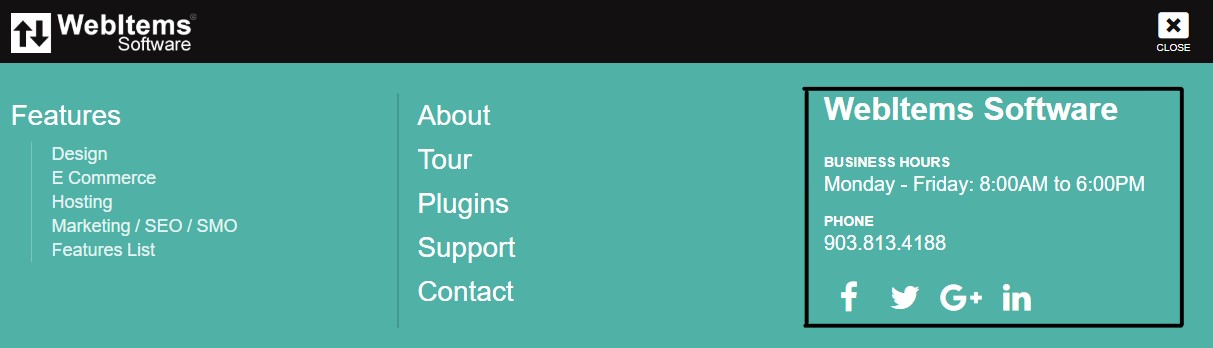
Your Footer will contain the pages and content that you want to be displayed at the bottom of the page. This might include pages or links that you may not be as important but you want to still be easily accessible.
To access the Footer in your UAdmin, select Site Navigation from the left hand menu, and then select Footer.
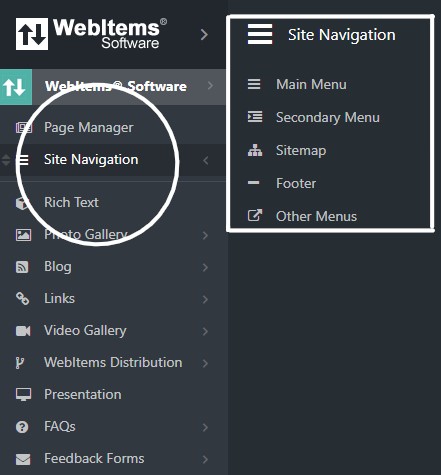
On the Footer landing page you will be provided with an index of each navigation item on your Footer, which can be searched using the search bar:
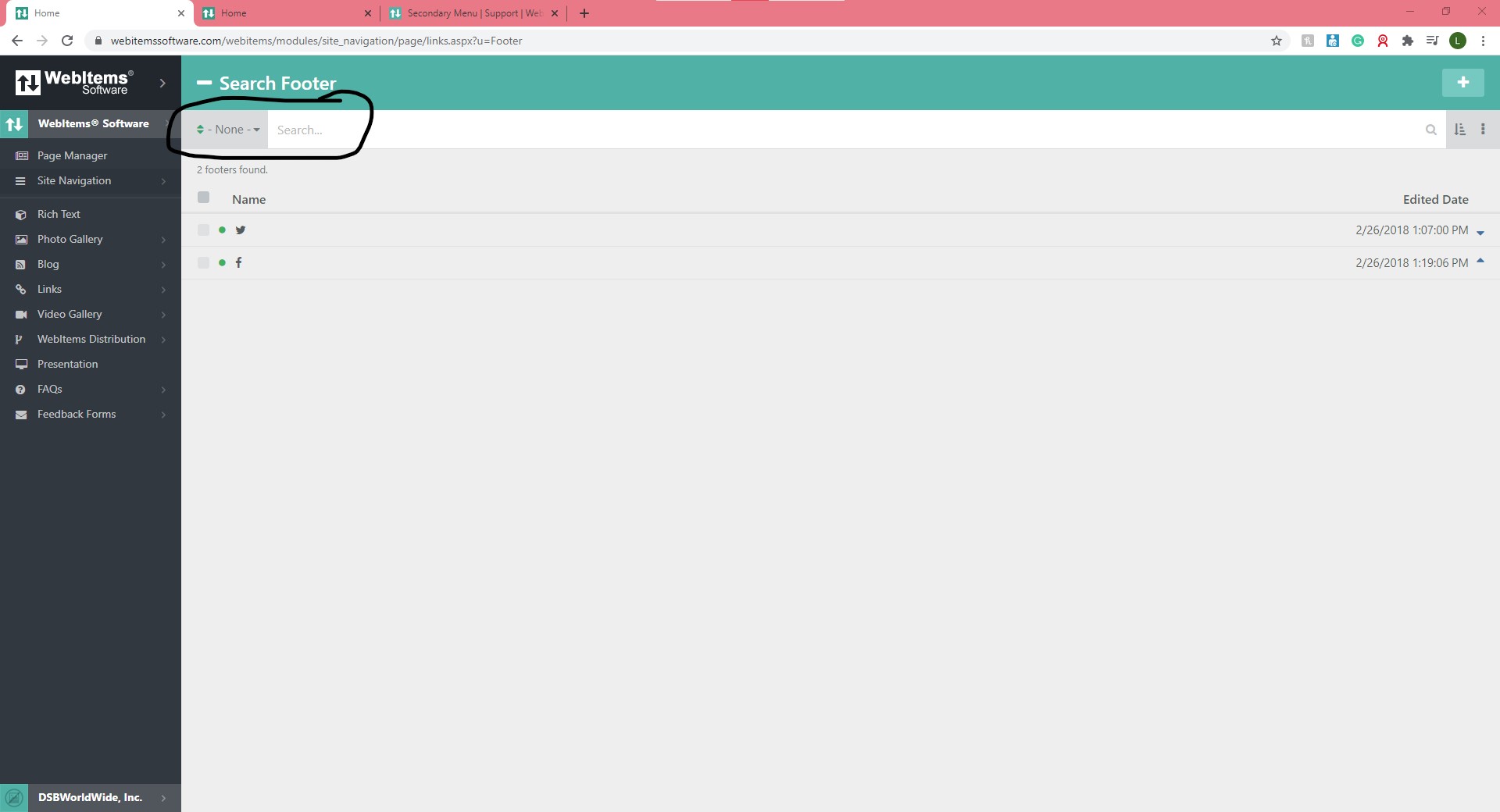
You also have the option to sort the list by active status, name, or edited date; and in either an ascending or descending fashion:
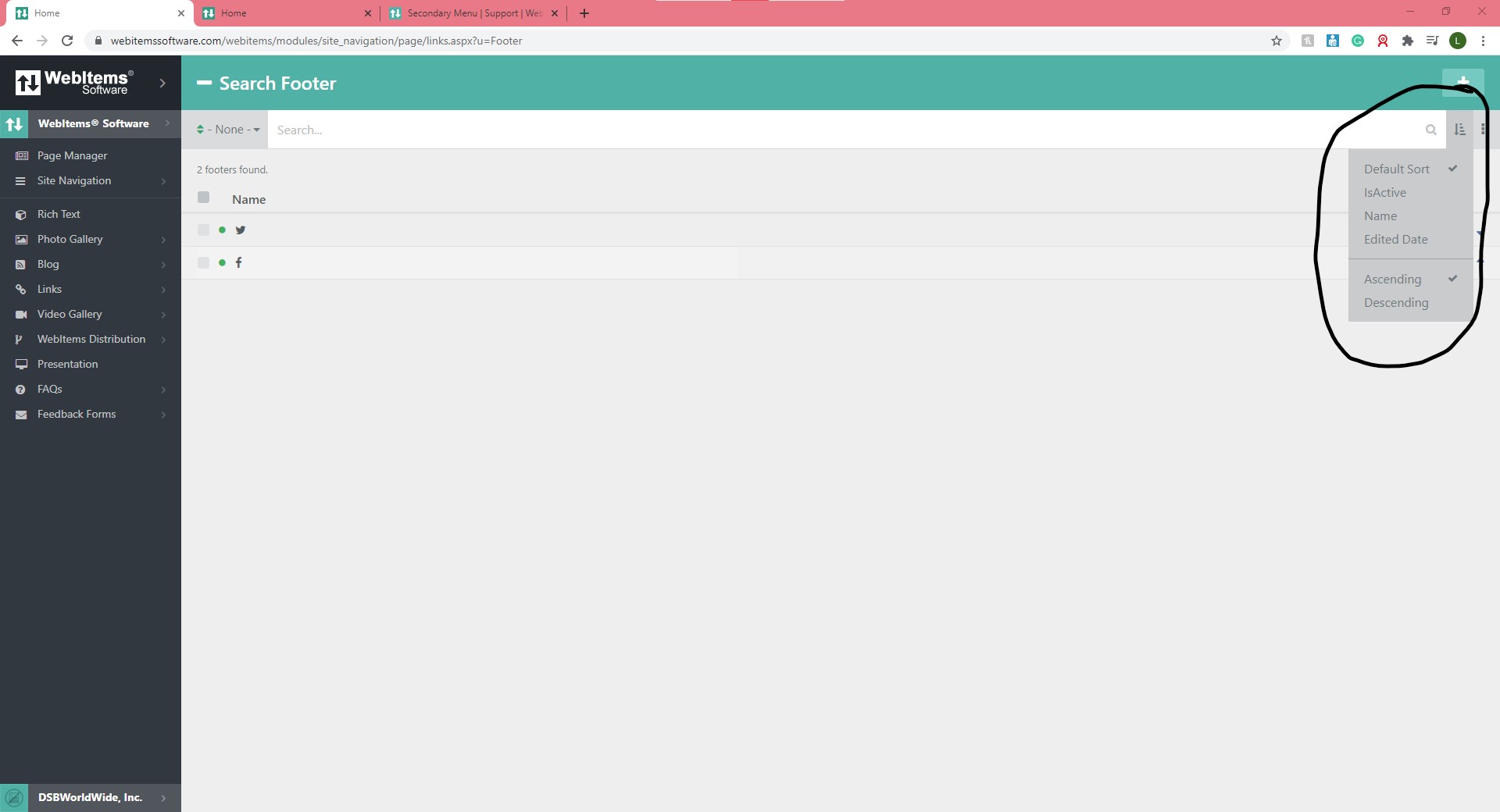
You can also export the list results, or save this module to your Quick Search menu here: